
Unlike some of the other apps I’ve covered, the Brandclub App exclusively rewards you with cash for your purchases. Since January 2022, I’ve earned an impressive $968 through this app alone. Let’s delve into how you can maximize your cash back with the Brandclub App!
Welcome back to the second installment of my Money Making Series! Today, I’m thrilled to introduce you to another standout in my lineup of cash-earning apps: the Brandclub App.
First and foremost, let’s ensure you’re set up for success. Click on this link to sign up.
Don’t forget to verify your email once you’ve signed up, and then proceed to connect your accounts. Upon completion, you’ll receive a generous $8 reward! Currently, the Brandclub App collaborates with major retailers such as Amazon, Target, Walmart, Chewy, and many more, making it convenient for you to earn rewards on your everyday purchases.
Now, it’s essential to understand that unlike some apps, the Brandclub App doesn’t offer immediate payouts. It may take up to a month for your rewards to unlock, so patience is key.
The Brandclub App diligently tracks your purchases from a variety of retailers, including Amazon, Target (remember to enter your phone number at checkout), Walmart (for in-store purchases, simply upload your receipts to the Walmart app under purchases), as well as other major stores. Although newer additions like Chewy.com, Best Buy, Safeway, Albertsons, Ralphs, Fred Meyer, and Krogers have been included, the tracking process for these may differ, so you need to check out details on connecting those accounts.
Upon signing up, you may notice several locked rewards. Fear not! Join “clubs” for brands you plan to purchase within the next three months, as rewards for joining these clubs expire within that timeframe. Additionally, keep an eye out for surveys to unlock by revisiting brands you’ve previously purchased from.
The important thing to remember is that when you purchase items next, that’s when the rewards unlock .
Here’s a crucial tip: for survey rewards or purchase rewards to unlock, the subsequent item you purchase must meet or exceed the reward amount. For instance, a $3 survey reward won’t unlock if you purchase an item priced at $2.99 or less. Double-check the price amount on the app, as some discrepancies may occur, and that can actually work in your favor.
Patience is paramount as purchases can take 5-15 days to reflect. Scan your receipts daily until they appear, and once they do, head to the product “club” page to check for unlocked surveys. If they’re not yet available, check back the next day.
An invaluable tip I’ve discovered is regarding “pending” products. This indicates a pending purchase, so refrain from scanning new purchases until you’ve had the chance to complete a survey for each pending item that has surveys available. Keep a list handy to track pending surveys, allowing you to unlock rewards with your current purchase rather than waiting for the next one.
Remember, both surveys and purchase rewards expire after three months, so prioritize brands you intend to purchase soon.
When it comes to cashing out with the Brandclub App, when you reach $10 your options are PayPal or Venmo. Venmo payouts typically take 2-4 days. PayPal is most likely similar, but I’ve only cashed out with Venmo.
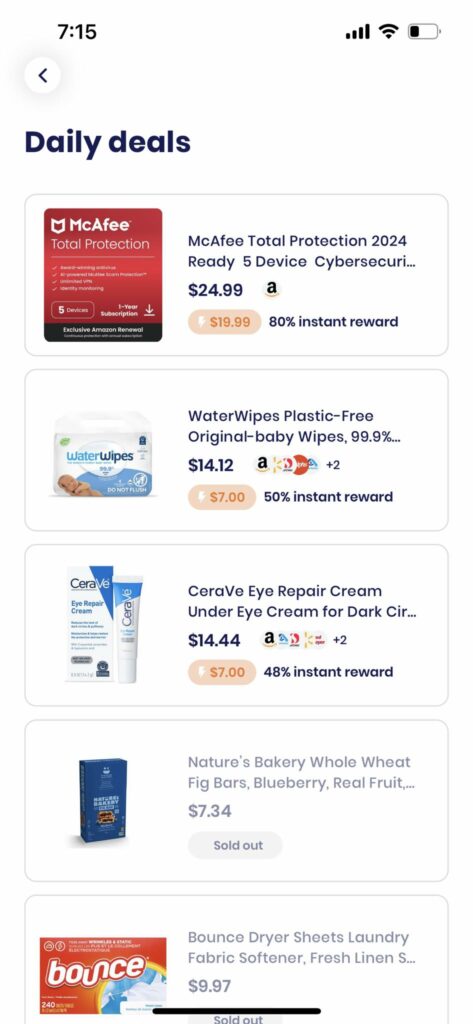
Don’t miss out on the daily special reward deals posted on the app. These deals, featuring Amazon items, require immediate syncing after purchase for the special reward to activate. You’re limited to syncing three times a day, so plan accordingly. Then, after the item is delivered, you sync again for the special reward to unlock.
While the Brandclub App may seem a tad complex compared to other rebate apps, rest assured, it becomes smoother with time. Just click on this link to sign up. I hope these tips prove helpful in maximizing your earnings. If you have any questions, don’t hesitate to reach out!

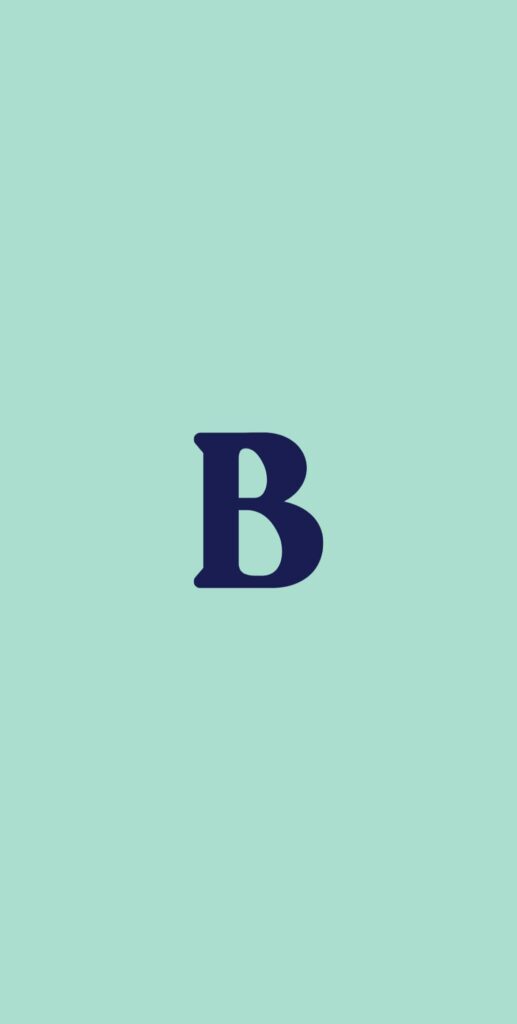
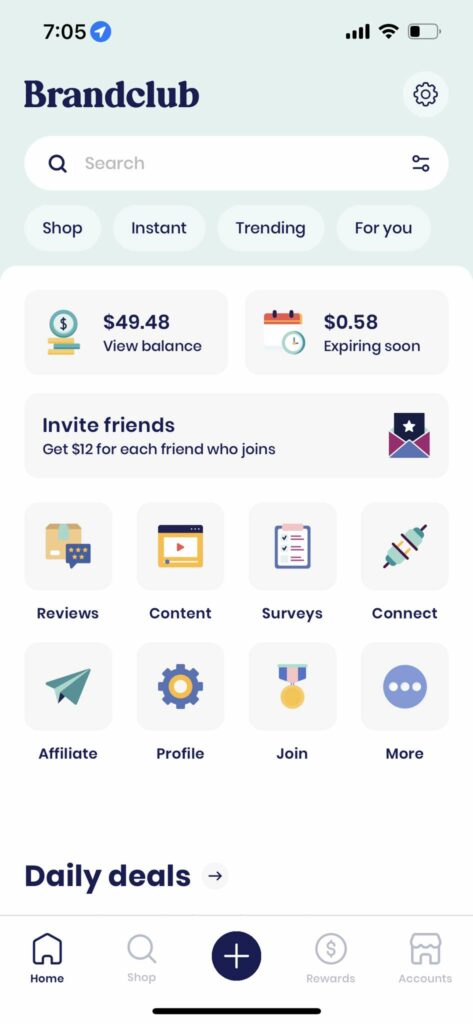
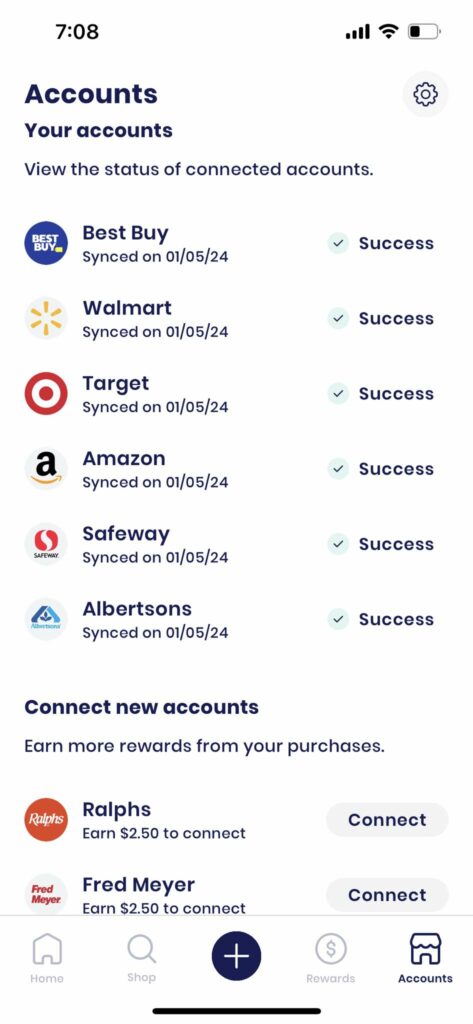

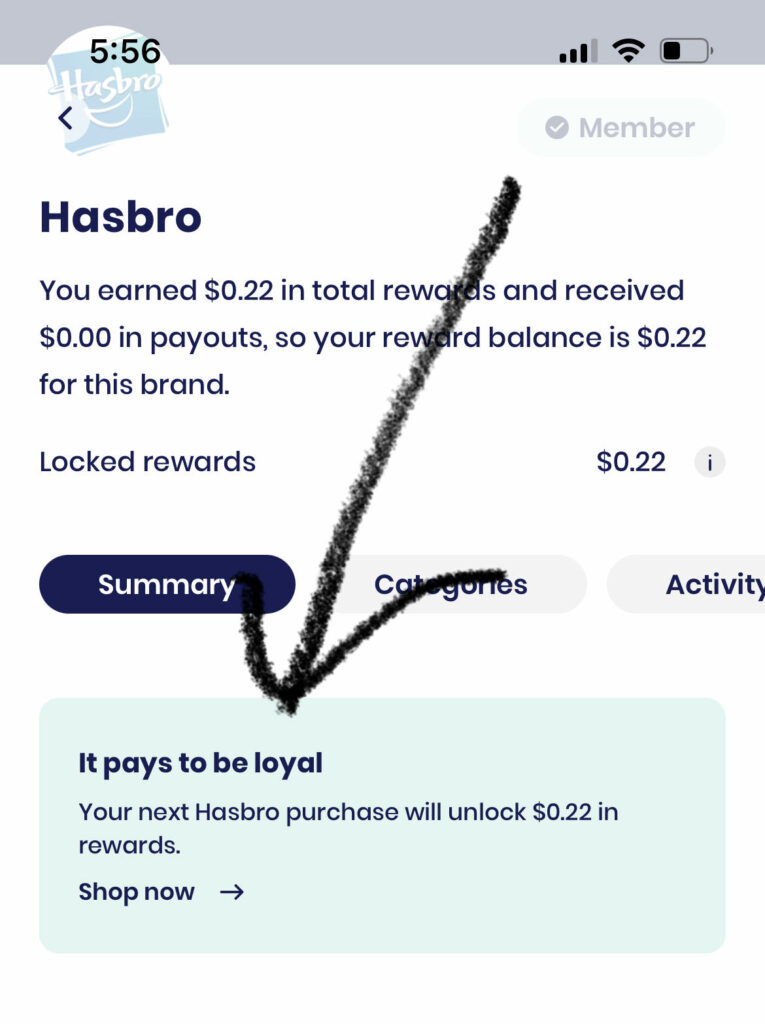
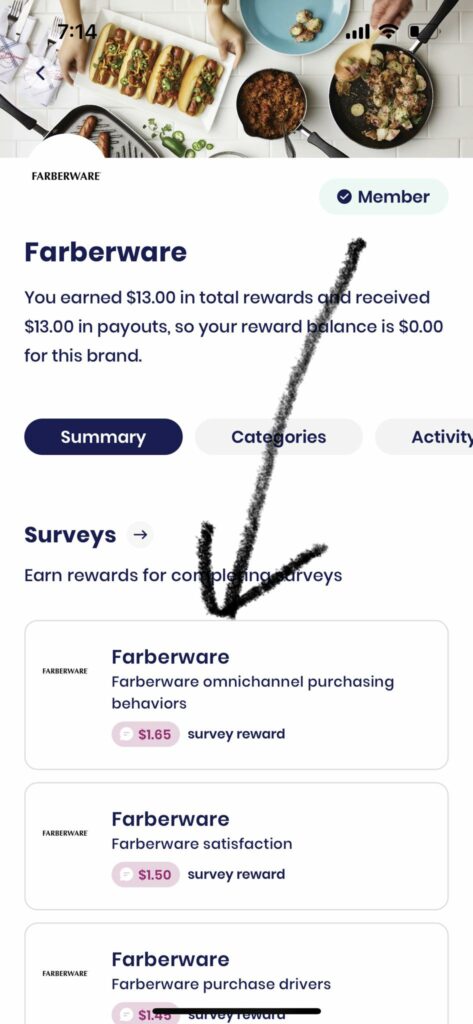
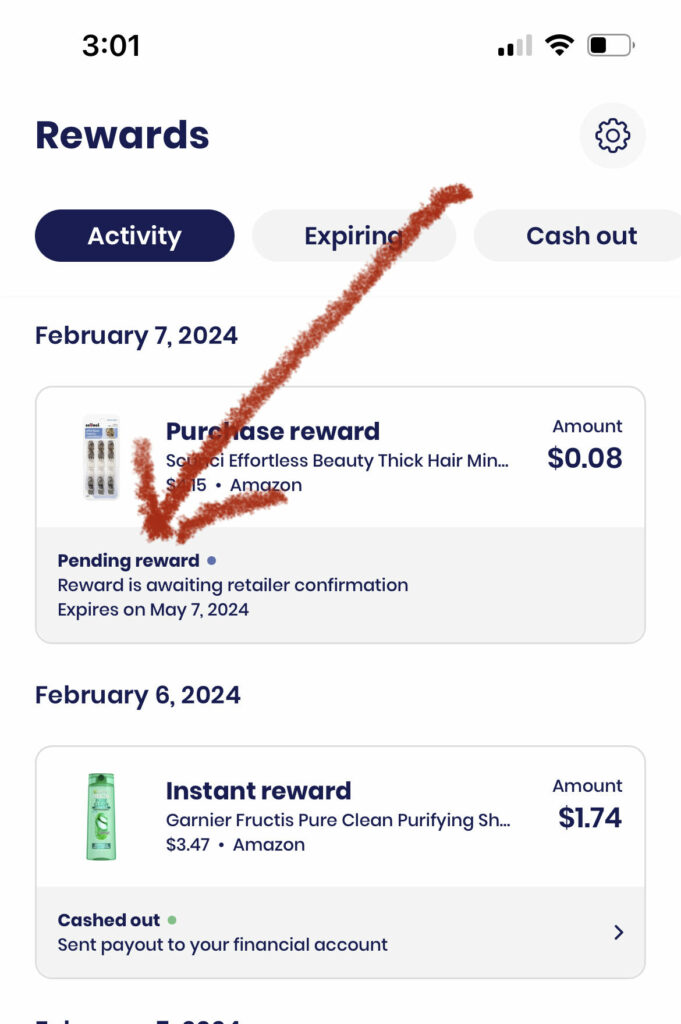
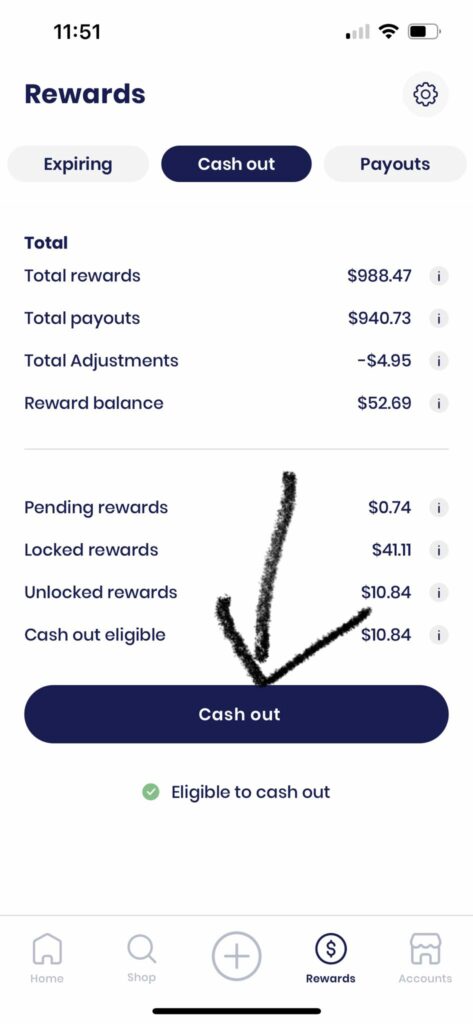


Terri Quick says
Thank you for sharing. I should try some of these